c
Database and user administration
We will now add user management to our application, but let's first start using a database for storing data.
Mongoose and Apollo
Install mongoose and mongoose-unique-validator:
npm install mongoose mongoose-unique-validator --saveWe will imitate what we did in parts 3 and 4.
The person schema has been defined as follows:
const mongoose = require('mongoose')
const schema = new mongoose.Schema({
name: {
type: String,
required: true,
unique: true,
minlength: 5
},
phone: {
type: String,
minlength: 5
},
street: {
type: String,
required: true,
minlength: 5
},
city: {
type: String,
required: true,
minlength: 3
},
})
module.exports = mongoose.model('Person', schema)We also included a few validations. required: true, which ensures that value exists, is actually redundant as just using GraphQL ensures that the fields exist. However it is good to also keep validation in the database.
We can get the application to mostly work with the following changes:
const { ApolloServer, UserInputError, gql } = require('apollo-server')
const mongoose = require('mongoose')
const Person = require('./models/person')
mongoose.set('useFindAndModify', false)
const MONGODB_URI = 'mongodb+srv://fullstack:fullstack@cluster0-ostce.mongodb.net/graphql?retryWrites=true'
console.log('connecting to', MONGODB_URI)
mongoose.connect(MONGODB_URI, { useNewUrlParser: true })
.then(() => {
console.log('connected to MongoDB')
})
.catch((error) => {
console.log('error connection to MongoDB:', error.message)
})
const typeDefs = gql`
...
`
const resolvers = {
Query: {
personCount: () => Person.collection.countDocuments(),
allPersons: (root, args) => {
// filters missing
return Person.find({})
},
findPerson: (root, args) => Person.findOne({ name: args.name })
},
Person: {
address: root => {
return {
street: root.street,
city: root.city
}
}
},
Mutation: {
addPerson: (root, args) => {
const person = new Person({ ...args })
return person.save()
},
editNumber: async (root, args) => {
const person = await Person.findOne({ name: args.name })
person.phone = args.phone
return person.save()
}
}
}The changes are pretty straightforward. However there are a few noteworthy things. As we remember, in Mongo the identifying field of an object is called _id and we previously had to parse the name of the field to id ourselves. Now GraphQL can do this automatically.
Another noteworthy thing is that the resolver functions now return a promise, when they previously returned normal objects. When a resolver returns a promise, Apollo server sends back the value which the promise resolves to.
For example if the following resolver function is executed,
allPersons: (root, args) => {
return Person.find({})
},Apollo server waits for the promise to resolve, and returns the result. So Apollo works roughly like this:
Person.find({}).then( result => {
// return the result
})Let's complete the allPersons resolver so it takes the optional parameter phone into account:
Query: {
// ..
allPersons: (root, args) => {
if (!args.phone) {
return Person.find({})
}
return Person.find({ phone: { $exists: args.phone === 'YES' }})
},
},So if the query has not been given a parameter phone, all persons are returned. If the parameter has the value YES, the result of the query
Person.find({ phone: { $exists: true }})is returned, so the objects in which the field phone has a value. If the parameter has the value NO, the query returns the objects in which the phone field has no value:
Person.find({ phone: { $exists: false }})Validation
As well as in GraphQL, the input is now validated using the validations defined in the mongoose-schema. For handling possible validation errors in the schema, we must add an error handling try/catch-block to the save-method. When we end up in the catch, we throw a suitable exception:
Mutation: {
addPerson: async (root, args) => {
const person = new Person({ ...args })
try {
await person.save()
} catch (error) {
throw new UserInputError(error.message, {
invalidArgs: args,
})
}
return person
},
editNumber: async (root, args) => {
const person = await Person.findOne({ name: args.name })
person.phone = args.phone
try {
await person.save()
} catch (error) {
throw new UserInputError(error.message, {
invalidArgs: args,
})
}
return person
}
}The finished code of the backend can be found on Github, branch part8-4.
User and log in
Let's add user management to our application. For simplicity's sake, let's assume that all users have the same password which is hardcoded to the system. It would be straightforward to save individual passwords for all users following the principles from part 4, but because our focus is on GraphQL, we will leave out all that extra hassle this time.
The user schema is as follows:
const mongoose = require('mongoose')
const schema = new mongoose.Schema({
username: {
type: String,
required: true,
unique: true,
minlength: 3
},
friends: [
{
type: mongoose.Schema.Types.ObjectId,
ref: 'Person'
}
],
})
module.exports = mongoose.model('User', schema)Every user is connected to a bunch of other persons in the system through the friends field. The idea is that when a user, i.e mluukkai, adds a person, i.e Arto Hellas, to the list, the person is added to their friends list. This way logged in users can have their own, personalized, view in the application.
Logging in and identifying the user are handled the same way we used in part 4 when we used REST, by using tokens.
Let's extend the schema like so:
type User {
username: String!
friends: [Person!]!
id: ID!
}
type Token {
value: String!
}
type Query {
// ..
me: User
}
type Mutation {
// ...
createUser(
username: String!
): User
login(
username: String!
password: String!
): Token
}The query me returns the currently logged in user. New users are created with the createUser mutation, and logging in happens with login -mutation.
The resolvers of the mutations are as follows:
const jwt = require('jsonwebtoken')
const JWT_SECRET = 'NEED_HERE_A_SECRET_KEY'
Mutation: {
// ..
createUser: (root, args) => {
const user = new User({ username: args.username })
return user.save()
.catch(error => {
throw new UserInputError(error.message, {
invalidArgs: args,
})
})
},
login: async (root, args) => {
const user = await User.findOne({ username: args.username })
if ( !user || args.password !== 'secred' ) {
throw new UserInputError("wrong credentials")
}
const userForToken = {
username: user.username,
id: user._id,
}
return { value: jwt.sign(userForToken, JWT_SECRET) }
},
},The new user mutation is straightforward. The log in mutation checks if the username/password pair is valid. And if it is indeed valid, it returns a jwt-token familiar from part 4.
Just like in the previous case with REST, the idea now is that a logged in user adds a token they receive upon log in to all of their requests. And just like with REST, the token is added to GraphQL queries using the Authorization header.
In the GraphQL-playground the header is added to a query like so
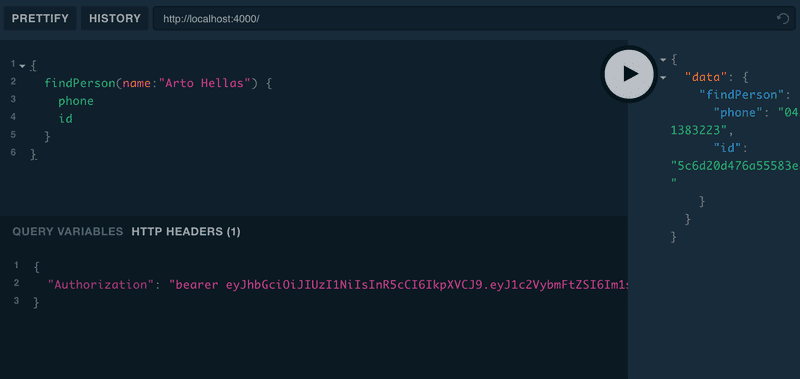
Let's now expand the definition of the server object by adding a third parameter context to the constructor call:
const server = new ApolloServer({
typeDefs,
resolvers,
context: async ({ req }) => { const auth = req ? req.headers.authorization : null if (auth && auth.toLowerCase().startsWith('bearer ')) { const decodedToken = jwt.verify( auth.substring(7), JWT_SECRET ) const currentUser = await User.findById(decodedToken.id).populate('friends') return { currentUser } } }})The object returned by context is given to all resolvers as their third parameter. Context is the right place to do things which are shared by multiple resolvers, like user identification.
So our code sets the object corresponding to the user who made the request to the currentUser field of the context. If there is no user connected to the request, the value of the field is undefined.
The resolver of the me query is very simple, it just returns the logged in user it receives in the currentUser field of the third parameter of the resolver, context. It's worth noting that if there is no logged in user, i.e there is no valid token in the header attached to the request, the query returns null:
Query: {
// ...
me: (root, args, context) => {
return context.currentUser
}
},Friends list
Let's complete the application's backend so that adding and editing persons requires logging in, and added persons are automatically added to the friends list of the user.
Let's first remove all persons not in anyone's friends list from the database.
addPerson mutation changes like so:
Mutation: {
addPerson: async (root, args, context) => {
const person = new Person({ ...args })
const currentUser = context.currentUser
if (!currentUser) {
throw new AuthenticationError("not authenticated")
}
try {
await person.save()
currentUser.friends = currentUser.friends.concat(person)
await currentUser.save()
} catch (error) {
throw new UserInputError(error.message, {
invalidArgs: args,
})
}
return person
},
//...
}If a logged in user cannot be found from the context, an AuthenticationError is thrown. Creating new persons is now done with async/await syntax, because if the operation is successful, the created person is added to the friends list of the user.
Let's also add functionality for adding an existing user to your friends list. The mutation is as follows:
type Mutation {
// ...
addAsFriend(
name: String!
): User
}And the mutations resolver:
addAsFriend: async (root, args, { currentUser }) => {
const nonFriendAlready = (person) =>
!currentUser.friends.map(f => f._id).includes(person._id)
if (!currentUser) {
throw new AuthenticationError("not authenticated")
}
const person = await Person.findOne({ name: args.name })
if ( nonFriendAlready(person) ) {
currentUser.friends = currentUser.friends.concat(person)
}
await currentUser.save()
return currentUser
},Note how the resolver destructures the logged in user from the context. So instead of saving currentUser to a separate variable in a function
addAsFriend: async (root, args, context) => {
const currentUser = context.currentUserit is received straight in the parameter definition of the function:
addAsFriend: async (root, args, { currentUser }) => {The code of the backend can be found on Github branch part8-5.